Help
Q1. - I can't remember my username?
A1. - Usernames should be in the form "Firstname Lastname". If you've tried that and still failing to get in visit
www.boulderstriders.com/user/password
and reset your password.
Q2. - I can't remember my password?
A2. - Passwords are case sensitive so PASSWORD is not the same as password. If you have forgotten your password you can reset your password by visiting,
http://www.boulderstriders.com/user/password
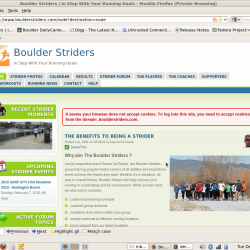
Q3. - I know my password and my username but still can't login?
A3. - Cookies must be enabled. If you are positive that you have the right password and username then this will be the most likely cause. If you are worried about allowing all cookies you can just allow www.boulderstriders.com. How you do this depends on your particular browser.
To do this in Internet Explorer
Q4. - How do I edit my personal information?
A4. - On the left hand side of the website theres a box with pictures in, Recent Strider moments. 4 boxes below that is a box that has your username at the top.
In that box Click "My account"
At the top of that page it says "view" and "edit"
Select the relevent category you want to edit i.e. "personal information"
Edit your info and then click save.
If you can't solve your problem with the above use the contact form
http://www.boulderstriders.com/contact
and let me know as much information about your problem as possible. At a minimum it would be good to know what operating system you are using and what internet browser.
